Enhancements & Updates
Keep current on the latest advancements to FiberLocator's tools as they're added.
Recent Development Releases
Search and Access All Layers for a Carrier
Search for a specific carrier, see all the fiber assets available for the carrier in FiberLocator and then build a map with all their data.
The option saves time when searching for multiple layers for the same carrier and allows you to easily visualize the carrier’s complete fiber footprint.
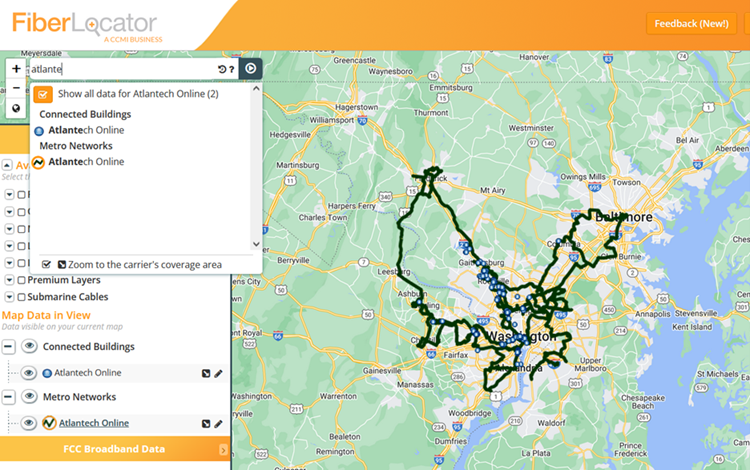
Proprietary Layers Composite
This update is for users loading their own proprietary layers for access by internal users. If you have ever tried to display all your layers, you may have received the infamous message “Whoa, there’s a lot of fiber here!”. This was due to too many layers being selected at one time. (You still get this if you try to add more than 10 individual public layers.)
Now you have the option of selecting all your proprietary layers as a composite much like you can with the Metro, Long Haul and Lit Building layers.
Save time by seeing all proprietary layers on one map rather than creating multiple maps and selecting them in groups of 10.
477 Broadband Data
Now when you enter an address in the search bar, the popup bubble will contain an orange rectangle titled: "Get FCC 477 Data".
When you click on that rectangle, it outlines the polygon of the census block on the map and FCC Broadband Data panel opens on the "My Workspace" panel. If you choose the dropdown, each provider/technology will appear, you can choose any one from the list where you will be able to see additional details including the DBA, Holding Company (if applicable), Technology, Tech Coe, Max Down and Up speeds and whether the market is business, consumer or both. You will also see the Location and Census Block.
GeoJSON
New API enhancement to provide greater geospatial analysis.
API upgrade to allow for more sophisticated analysis and control at the critical last mile of connectivity. With this addition to the application programming interface (API), members now can retrieve GeoJSON objects. This will now allow API customers to gain a greater level of data to analyze and calculate more accurate distances.
A-Z Location Search
A multi-location feature has been added to the tool bar.
Choose at least one location, from the map or from previously located addresses, or search for a new address to use here. You may also write in a longitude/latitude coordinate pair, as decimal degrees separated by a comma. You may add up to 5 addresses.

