Tutorial Videos
Watch quick tutorial videos to learn everything you'll need to know about FiberLocator's tool and features.
A-Z Location Search
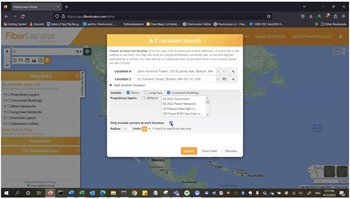
Easily find the carriers that are at more than one location from the map or from previously located addresses, or search for a new address. Ability to add up to 5 addresses if you need more in one request by using the CSV tool.
Watch VideoOpens in a new window.Boundaries

This tutorial will focus on drawing boundaries on the map, using all the layers, adding to the map and using the entirety of the tool bar, as well as adding/building/removing boundaries.
Watch VideoOpens in a new window.Building Information
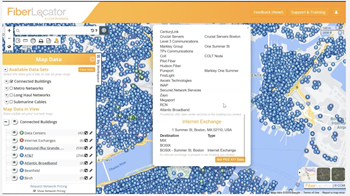
How to locate and access building information, using the 'Connected Buildings' layer - focusing on lit buildings, data centers and internet exchanges.
Watch VideoOpens in a new window.CSV Batch Upload

Ability to run a batch report for up to 200 addresses. Here's how.
Watch VideoOpens in a new window.FCC Data
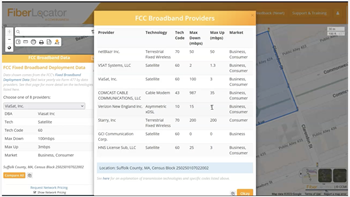
This tutorial will focus on how to locate and access FCC 477 data, FCC broadband data and additional carrier/provider information.
Watch VideoOpens in a new window.Getting Started
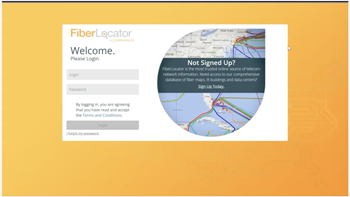
Tips and highlights to getting started with your new FiberLocator account.
Watch VideoOpens in a new window.How to Utilize GeoJSON Format
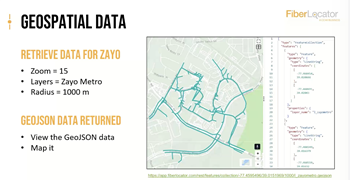
This tutorial will focus on how to use GeoJSON enhanced features and the API upgrade.
Watch VideoOpens in a new window.Measuring Tools
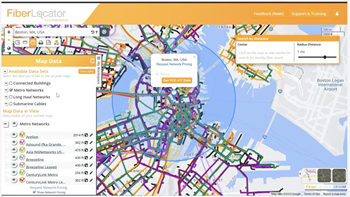
This tutorial will focus on how to create a graph, measure point to point distances, and use the radius measuring tool.
Watch VideoOpens in a new window.MyWorkSpace and Layers
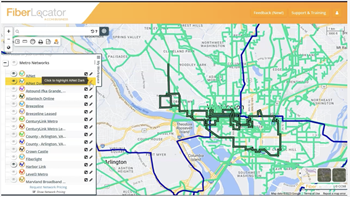
All of your layer customization will take place inside your MyWorkspace Panel. We'll highlight the features and functions.
Watch VideoOpens in a new window.Network Pricing
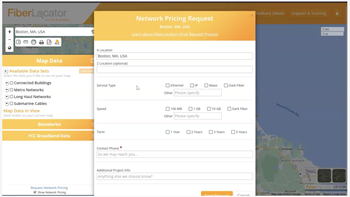
Learn how to access the Network Pricing Feature in the video link below:
Watch VideoOpens in a new window.Proprietary Layers

Easily download lit buildings from your map in FiberLocator.
Watch VideoOpens in a new window.Searching Tutorial
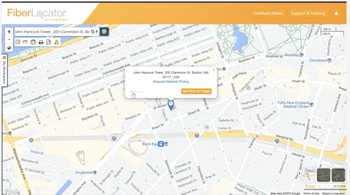
Learn to use the tools like: the search bar, navigating the map, and base map options.
Watch VideoOpens in a new window.Tips and Tricks
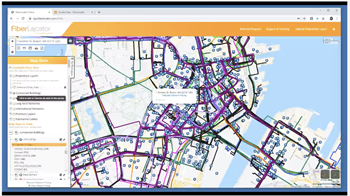
Our experts showcase features and demonstrate some hidden gem tools within our platform.
User Trainings

This tutorial will focus on how to access user trainings and resources. There are multiple resources for support and training such as: FAQs, Support, Resource Center, What's New and Enhancements.


